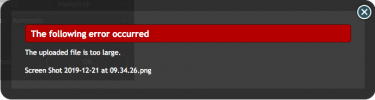Chui
Gold Member
- Joined
- Jul 10, 2012
- Messages
- 3,480
Have been a Gold Member for many years.
Photobucket continues, especially last two days, to be an utter pain and not value for money
Have asked this before, but never had a result - please can someone explain why I cannot post pics straight into my posts unless they are very small. The biggest I can manage without banner coming up saying file size too large, is 400px wide............and yet I see members with lower subs levels than I posting good quality pics that utterly fill my desktop screen.
Any assistance gratefully appreciated
Photobucket continues, especially last two days, to be an utter pain and not value for money
Have asked this before, but never had a result - please can someone explain why I cannot post pics straight into my posts unless they are very small. The biggest I can manage without banner coming up saying file size too large, is 400px wide............and yet I see members with lower subs levels than I posting good quality pics that utterly fill my desktop screen.
Any assistance gratefully appreciated