-
The BladeForums.com 2024 Traditional Knife is available! Price is $250 ea (shipped within CONUS).
Order here: https://www.bladeforums.com/help/2024-traditional/
You are using an out of date browser. It may not display this or other websites correctly.
You should upgrade or use an alternative browser.
You should upgrade or use an alternative browser.
How do you post pictures?
- Thread starter Kw4
- Start date
- Joined
- Jan 22, 2011
- Messages
- 3,193
When you're posting, there's a little button (the same spot as BOLD, italics, and underlined) that says "image" you paste the link to the image in there. Has to be a direct link to an image though. Or you can format in bbcode which is [zIMG]*LINK*[z/IMG] (remove the Z's)
Here is a direct link to a picture: https://www.buckknives.com/images/products/hero/0119BRS1-B.jpg
Once I put it between bbcoding (or using the image function)

Here is a direct link to a picture: https://www.buckknives.com/images/products/hero/0119BRS1-B.jpg
Once I put it between bbcoding (or using the image function)

- Joined
- Jan 31, 2016
- Messages
- 748
Hello and welcome!
If you're looking for a photo hosting/posting site, tinypic.com is pretty straightforward.
Use the Choose File button to select a photo on your computer, add tags or use resize options if you want, then click the green Upload Now button. In the next window copy the url and tags under IMG Code for Forums & Message Boards and paste that into your reply here.
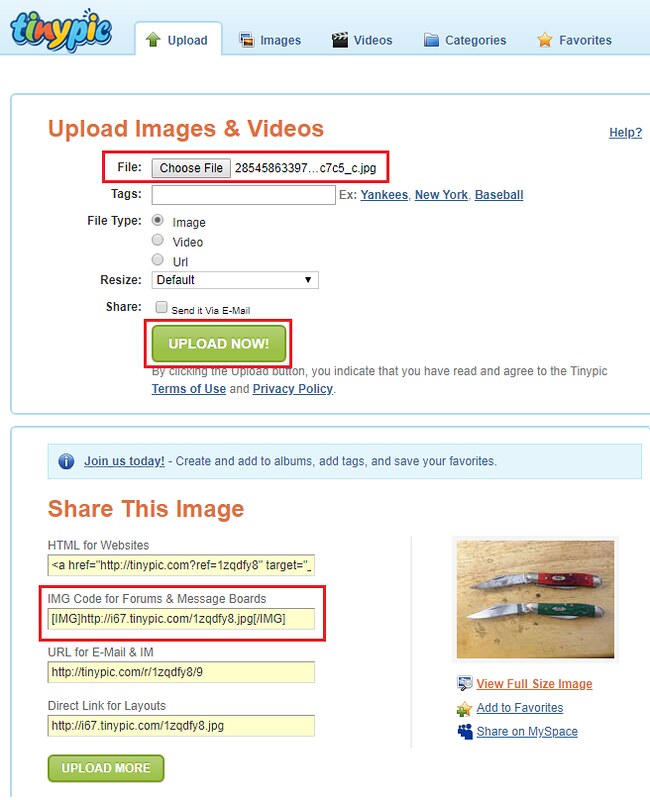
If you're looking for a photo hosting/posting site, tinypic.com is pretty straightforward.
Use the Choose File button to select a photo on your computer, add tags or use resize options if you want, then click the green Upload Now button. In the next window copy the url and tags under IMG Code for Forums & Message Boards and paste that into your reply here.
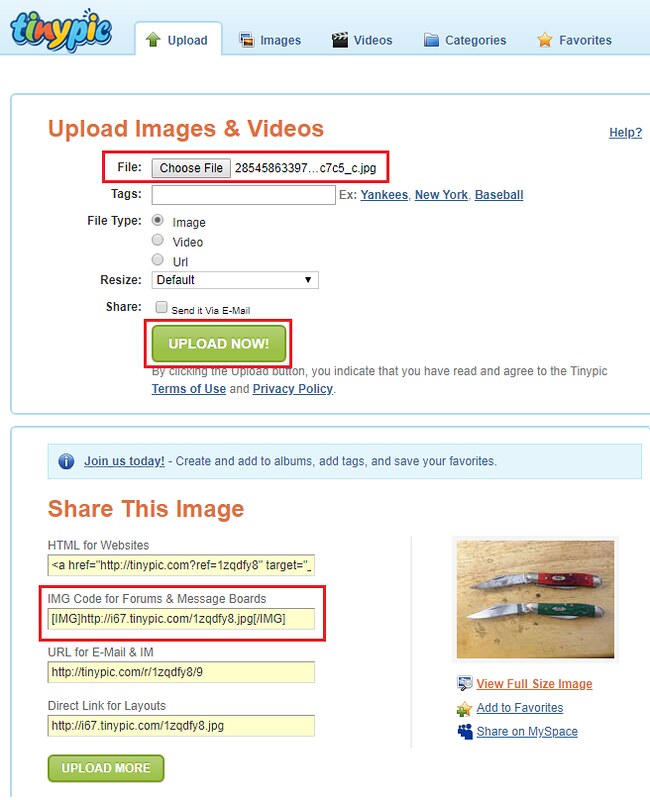
Thank you so much!Hello and welcome!
If you're looking for a photo hosting/posting site, tinypic.com is pretty straightforward.
Use the Choose File button to select a photo on your computer, add tags or use resize options if you want, then click the green Upload Now button. In the next window copy the url and tags under IMG Code for Forums & Message Boards and paste that into your reply here.
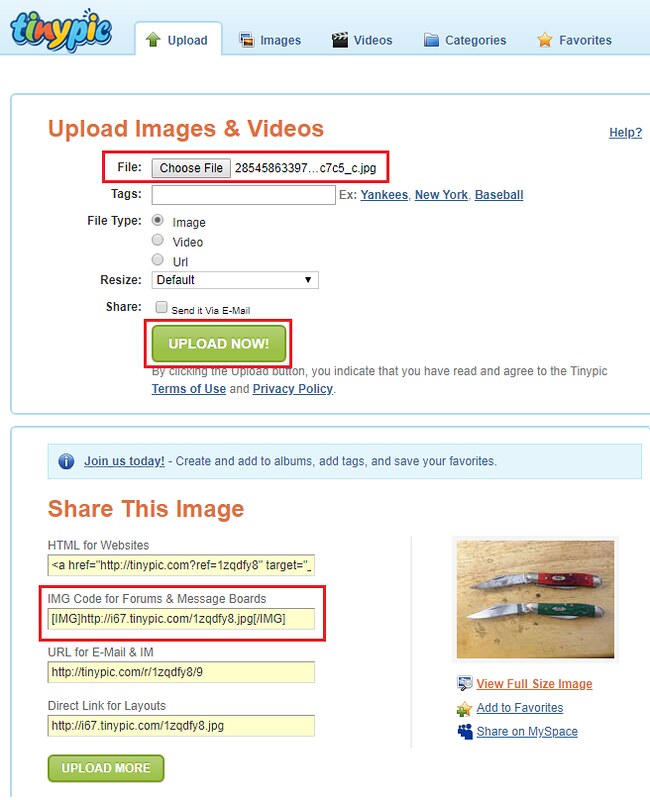
- Joined
- Dec 15, 2013
- Messages
- 300
Yup, I use tinypic also. Free and easy.
- Joined
- Mar 18, 2008
- Messages
- 3,371
They're probably about the same.
KingMC
The Pun-isher
- Joined
- Jul 25, 2014
- Messages
- 11,600
I’m new to the forums, and I see people post pictures without using links. I was wondering how you do this without using a link?
If you have a paid membership you have the option to upload picture files directly to the forums (within certain file size limits), with the membership level you have currently you'll have to use a 3rd-party image hosting website such as the ones mentioned above or imgur.com (my favorite) and insert the links with the bbcode IMG tags like what others have said.
RayseM
Platinum Member
- Joined
- Feb 18, 2010
- Messages
- 8,271
From the point of view of those of us that you will ask to go look at your hosted images - may I say: Some of the image hosting sites are sooooo full of crap - that I don't even want to bother looking at them. IMGUR seems pretty decent and uncluttered. POST IMAGE is one big sex selling site. PHOTOBUCKET throws all kinds of terrible adds in the way. TINYPIC I have no experience.
I participate in BF from a lap top or full desk top computer and simply drag my photos from my screen "desk top", or after having processed them (mostly size and/or color correction) in Elements or iPhoto. Incredibly easy for me to post images without the need for an outside link. Don't know about those using other devices.
Ray
I participate in BF from a lap top or full desk top computer and simply drag my photos from my screen "desk top", or after having processed them (mostly size and/or color correction) in Elements or iPhoto. Incredibly easy for me to post images without the need for an outside link. Don't know about those using other devices.
Ray
