- Joined
- Jun 4, 2001
- Messages
- 15,216
New sign in page makes me choose to opt out every time I log in even after I have signed in ?
The BladeForums.com 2024 Traditional Knife is available! Price is $250 ea (shipped within CONUS).
Order here: https://www.bladeforums.com/help/2024-traditional/
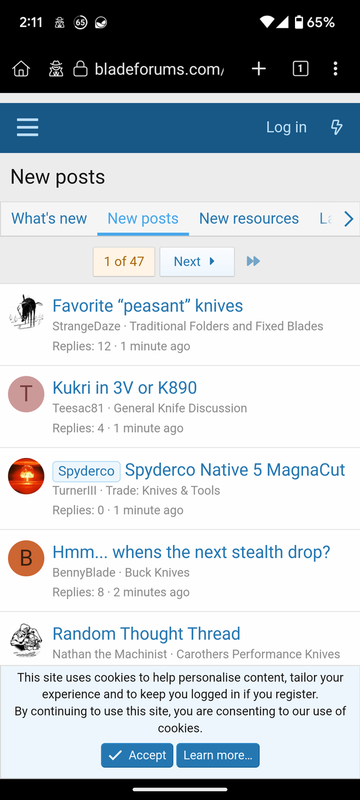
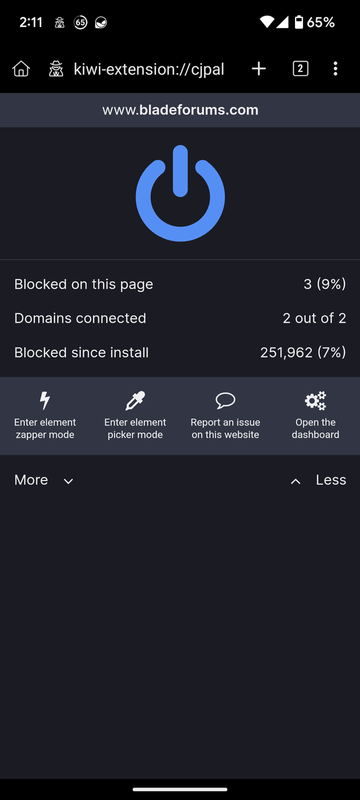
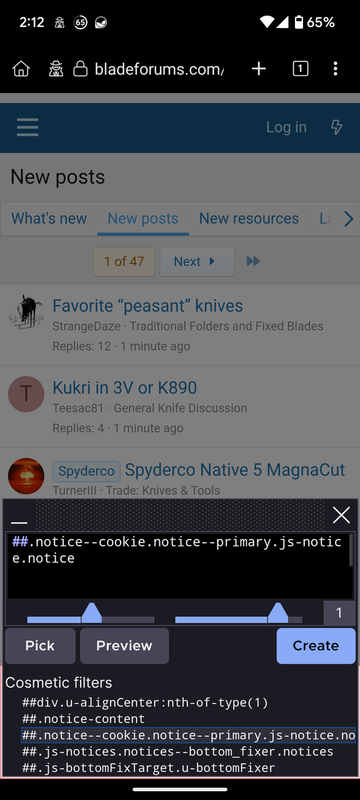
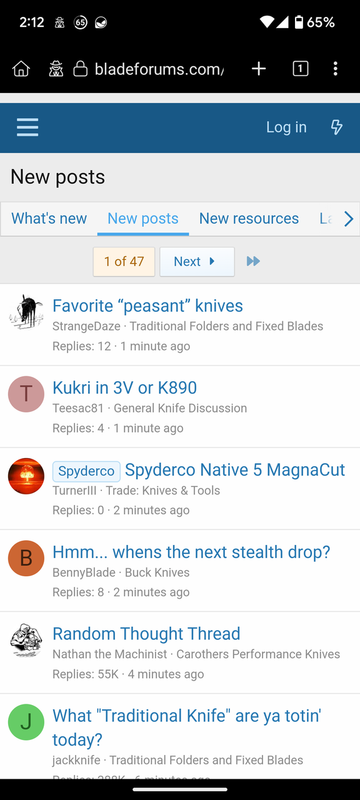 [
[any idea when that will be ?Cookies will prob be deprecated soon per internet standards so you can just wait it out too.
Thought about it. When you are logged out and you first contact BF, the system has no idea who you are. So there is no forum setting that will eliminate the pop-up. It is not possible to have one.Still waiting ????
