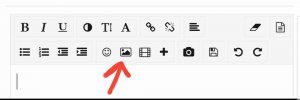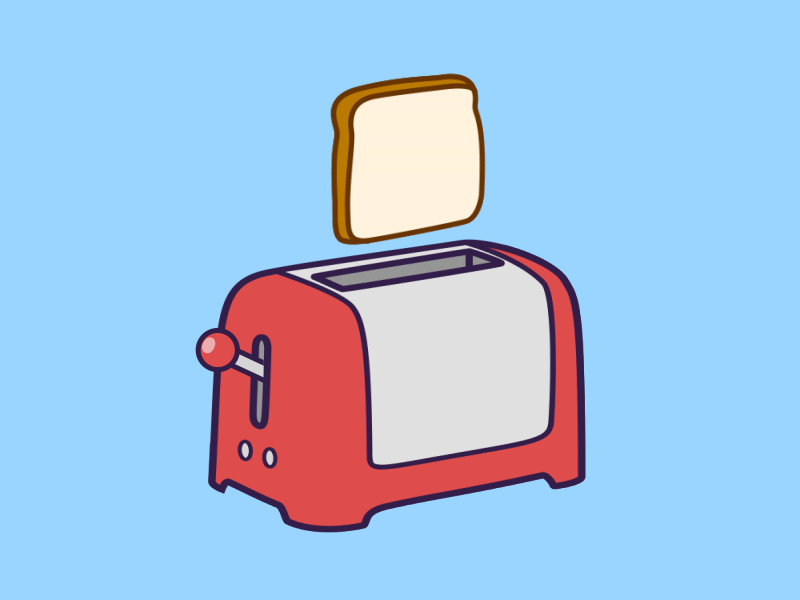- Joined
- Sep 13, 2017
- Messages
- 9,115
I like big gifs and I cannot lie.
You other brothers can’t deny.
For the life of me I can’t figure out how to post gifs. Could somebody help me grow my forum-fu?
You other brothers can’t deny.
For the life of me I can’t figure out how to post gifs. Could somebody help me grow my forum-fu?