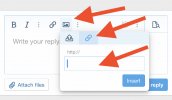Hello, been on here for 10 years but did not post much the last couple of years
What is the best way to link Imgur file? I copy and past link but it comes out with the Imgur stamp beside it. Is there anyway to avoid?
I do have a gold membership but don't want to resize posts, etc if posting directly, would prefer to stay with Imgur
Thanks!
What is the best way to link Imgur file? I copy and past link but it comes out with the Imgur stamp beside it. Is there anyway to avoid?
I do have a gold membership but don't want to resize posts, etc if posting directly, would prefer to stay with Imgur
Thanks!