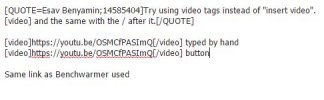- Joined
- Oct 7, 2012
- Messages
- 1,300
I noticed yesterday that when I post a video, it only shows the link instead of embedding the video.
Is this some kind of issue with the forum or am I doing something wrong ?
I'm using the "insert video" button
Example
[video]https://youtu.be/OSMCfPASImQ[/video]
Is this some kind of issue with the forum or am I doing something wrong ?
I'm using the "insert video" button
Example
[video]https://youtu.be/OSMCfPASImQ[/video]