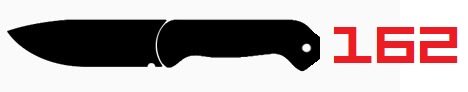- Joined
- Aug 4, 2010
- Messages
- 1,638
Good morning
I may be the newest Beckerhead (162). Since my computer skills are really modest I'm wondering if someone could set me up a signature with a BK2, tip pointed left and the number 162 (no #) on the right? And also I will be clueless about what to do with it once I see it come up on this thread so some instructions would be great. I do have a Photobucket account but doubt I know how to get something from this thread onto PB without some serious guidance first.
Thanks a ton in advance
Steve
Welcome Steve!
Here are a few with different fonts. Let me know and I can change it too:




Paste one of the lines (after deleting the ***) into your signature line from Settings (top right corner of your screen) --> Edit Signature (on the left menu)
[IMG***]http://i1213.photobucket.com/albums/cc465/ccmi/BK2-1a-162.jpg[/IMG]
[IMG***]http://i1213.photobucket.com/albums/cc465/ccmi/BK2-1a-162d.jpg[/IMG]
[IMG***]http://i1213.photobucket.com/albums/cc465/ccmi/BK2-1a-162b.jpg[/IMG]
[IMG***]http://i1213.photobucket.com/albums/cc465/ccmi/BK2-1a-162c.jpg[/IMG]
If you do get photobucket figured out, you can right-click any of the images and save them to your computer, then upload them to your photobucket account.
Hope that helps.