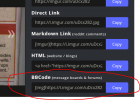Ok so I've read all the "how to" threads, tried using imgur, photobucket, and Google drive.
I've tried adding IMG at the start and end of the copied link, tried adding .jpg, tried using the little square with the mountains to insert an image, tried just pasting the link in a post. I've tried on a PC and on a phone. Nothing works.
What the hell am I doing wrong?????
I've tried adding IMG at the start and end of the copied link, tried adding .jpg, tried using the little square with the mountains to insert an image, tried just pasting the link in a post. I've tried on a PC and on a phone. Nothing works.
What the hell am I doing wrong?????