- Joined
- Mar 8, 2016
- Messages
- 2,898
1) Take your photo
2) Go to imgur.com and click the down arrow next to "new post"

3) Follow the prompts and select the image(s) you wish to upload
4) Once uploaded, right click on your image and click "open image in new tab"
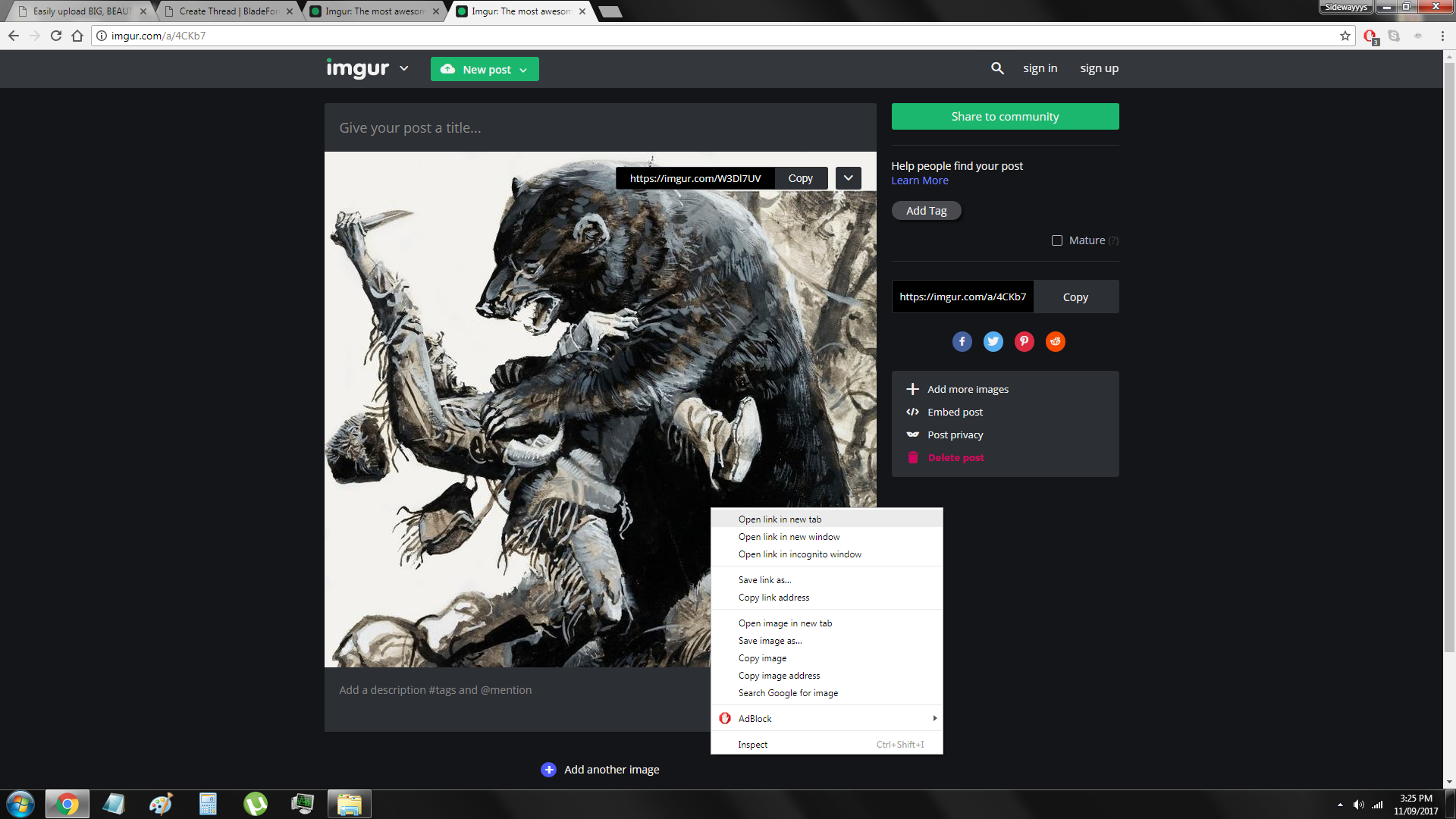
5) Go to the new tab and copy the image URL
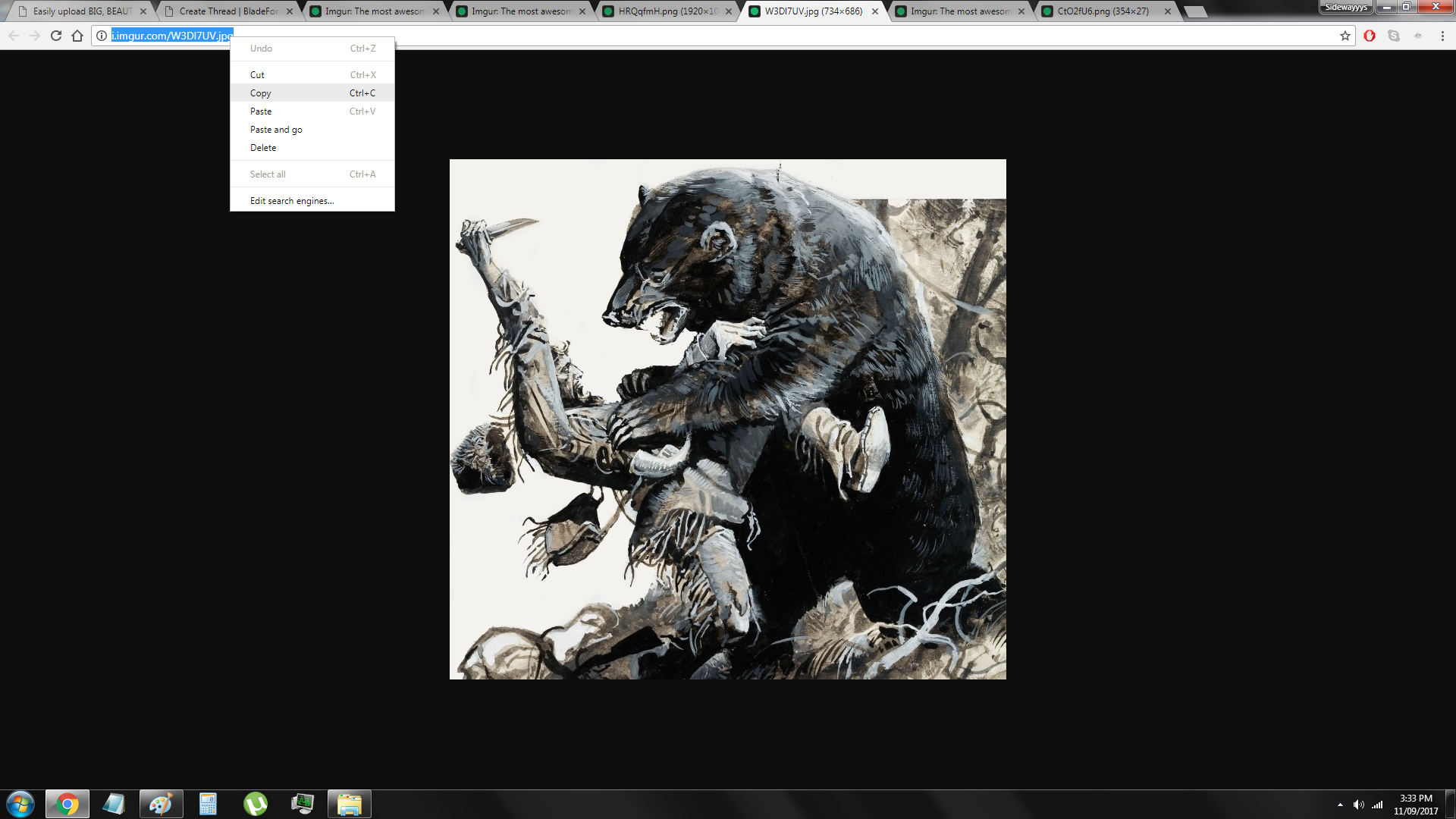
6) Go back to your Blade Forums comment and type
 and paste your image URL in between. It will look like this:
and paste your image URL in between. It will look like this:

7) Post your comment/picture(s) and enjoy.

Cheers!
2) Go to imgur.com and click the down arrow next to "new post"

3) Follow the prompts and select the image(s) you wish to upload
4) Once uploaded, right click on your image and click "open image in new tab"
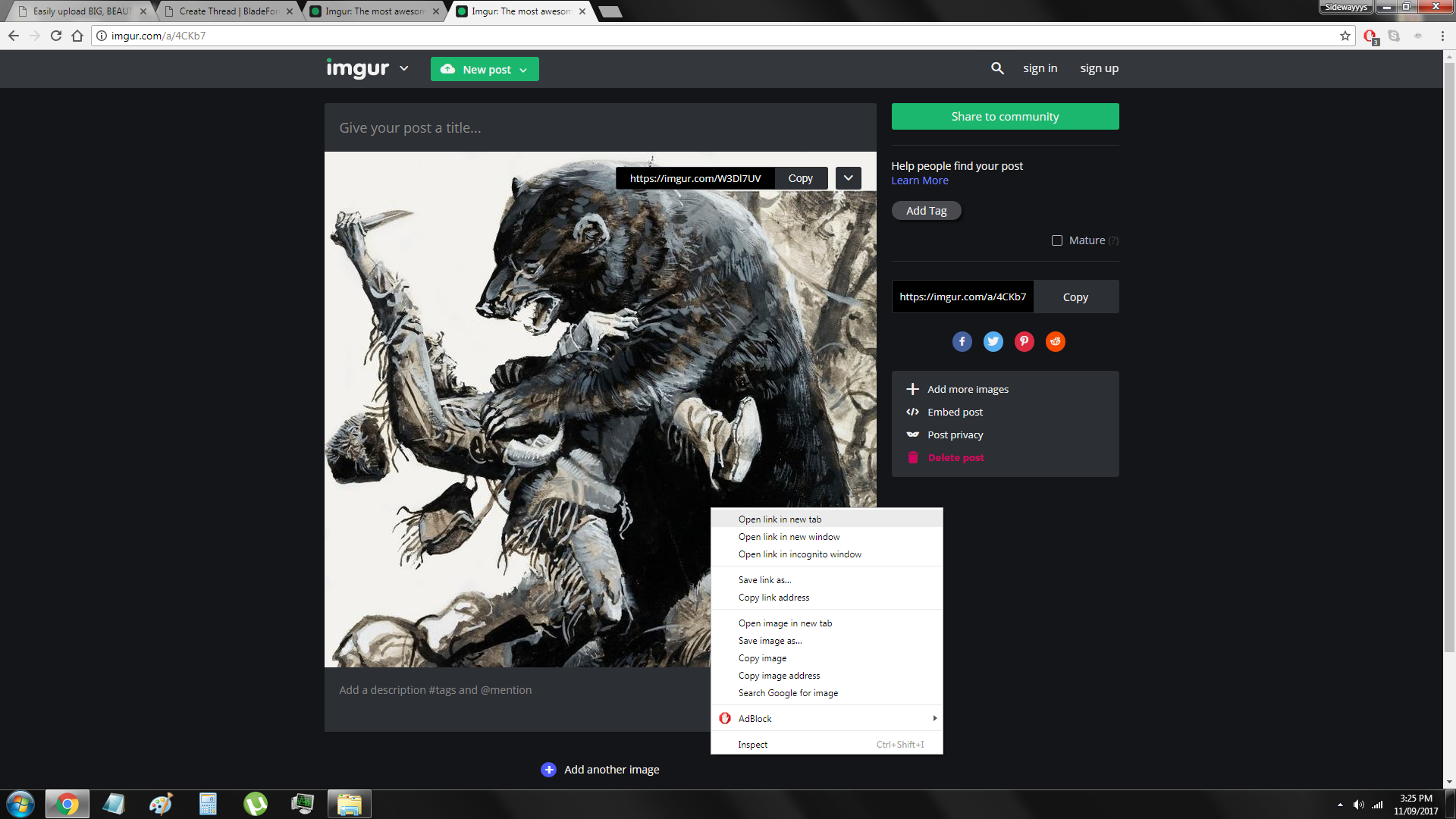
5) Go to the new tab and copy the image URL
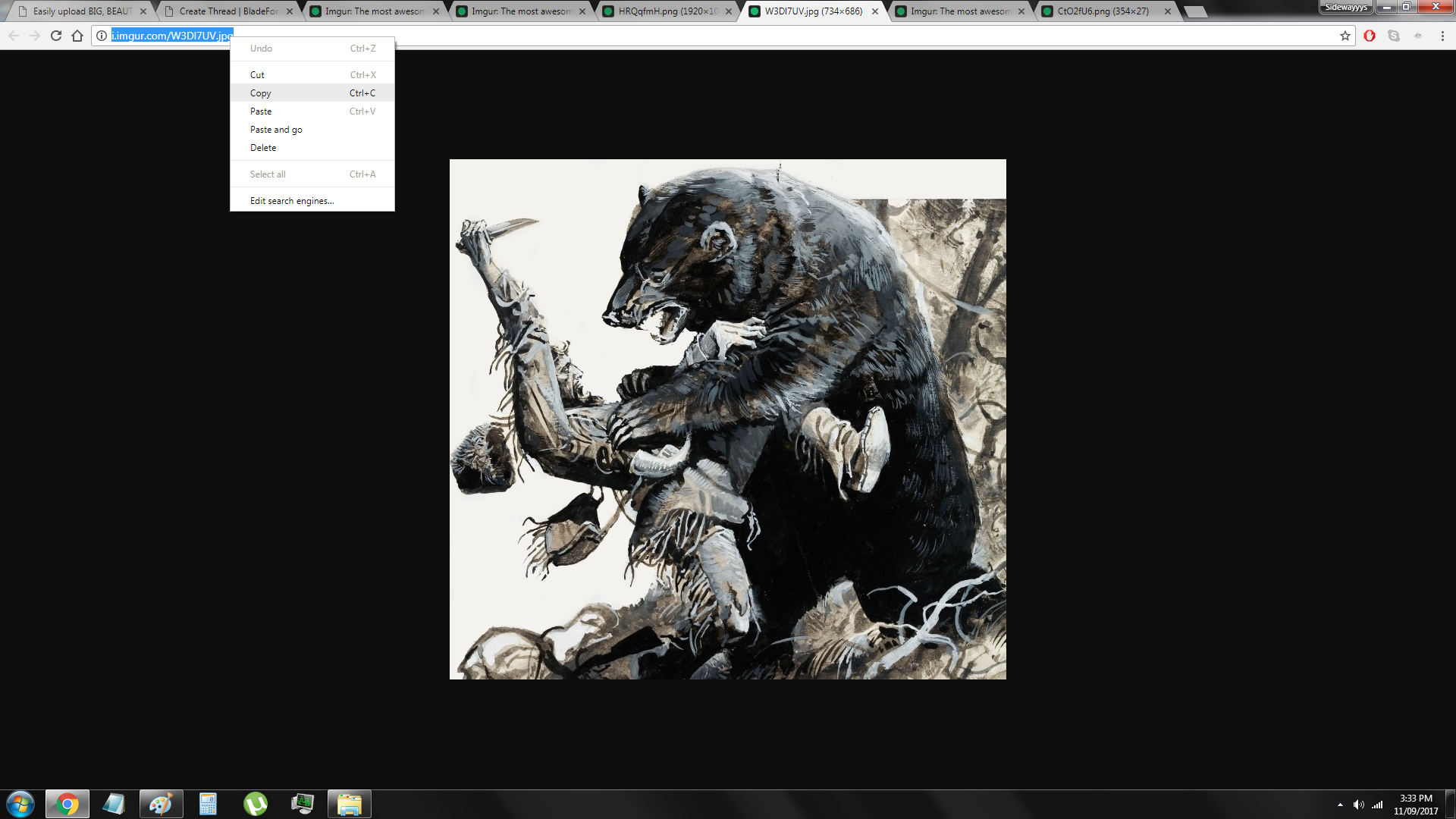
6) Go back to your Blade Forums comment and type


7) Post your comment/picture(s) and enjoy.

Cheers!
Last edited:






