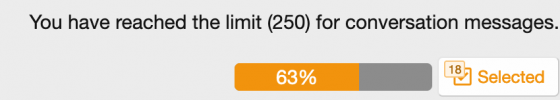You are using an out of date browser. It may not display this or other websites correctly.
You should upgrade or use an alternative browser.
You should upgrade or use an alternative browser.
How to delete conversation..?
- Thread starter Chui
- Start date
- Joined
- Apr 25, 2000
- Messages
- 9,957
If this is the wrong place to post this please let me know....
Couldn't find an email address for a procedure question so posting here. I tried to PM someone and received this error message >>>> "You have reached the limit (500) for conversation messages." How do I delete some of these so I can PM again? And is there a way to "save" my old PMs...
 www.bladeforums.com
www.bladeforums.com
Chui
Gold Member
- Joined
- Jul 10, 2012
- Messages
- 2,714
- apologies, this has not helped, I am still none the wiser as to how to remove/delete conversations and make space
Can select various conversations from the small box, but then what....? I go up and down the whole page and there's no facility appearing to allow me to make further actions.
No, I'm not a numpty.........I own and run the only knife forum in UK, and, as with other fora, have had no difficulty except for here on BF.
Hope someone can assist, thank you.
Can select various conversations from the small box, but then what....? I go up and down the whole page and there's no facility appearing to allow me to make further actions.
No, I'm not a numpty.........I own and run the only knife forum in UK, and, as with other fora, have had no difficulty except for here on BF.
Hope someone can assist, thank you.
- Joined
- Jul 30, 2006
- Messages
- 38,803
If memory serves, the software tracks both number of individual messages, and number of conversations.Sorry, I cannot see how to do this.
It says:
View attachment 1565228
How can I reach the limit, when it also says 63%...?
Cannot see how to delete conversations - any assistance gratefully received.
Thank you
And, what rycen said.
Dadpool
Gold Member
- Joined
- May 18, 2015
- Messages
- 5,792
Can select various conversations from the small box, but then what....? I go up and down the whole page and there's no facility appearing to allow me to make further actions.
This might be a bug, and it's also happening to me. To leave a conversation, I have to open it, select Leave, and go from there -- one conversation at a time. The batch selection tool isn't currently working for me; as you say, it just does nothing.
- Joined
- Jul 30, 2006
- Messages
- 38,803
After you select "leave conversation", you must click the "Go" button off to the right side of that bottom bar.This might be a bug, and it's also happening to me. To leave a conversation, I have to open it, select Leave, and go from there -- one conversation at a time. The batch selection tool isn't currently working for me; as you say, it just does nothing.
- Joined
- Apr 11, 2016
- Messages
- 18,646
Correct. When you first go into your conversations, it will show the % of conversations. When you are in a particular conversation, it shows the % of messages. Before it only seemed to show % of messages.If memory serves, the software tracks both number of individual messages, and number of conversations.
And, what rycen said.
Dadpool
Gold Member
- Joined
- May 18, 2015
- Messages
- 5,792
Thanks, Frank! That bar pops up in a spot I'm so unused to that I just didn't see it.After you select "leave conversation", you must click the "Go" button off to the right side of that bottom bar.