-
The BladeForums.com 2024 Traditional Knife is available! Price is $250 ea (shipped within CONUS).
Order here: https://www.bladeforums.com/help/2024-traditional/
You are using an out of date browser. It may not display this or other websites correctly.
You should upgrade or use an alternative browser.
You should upgrade or use an alternative browser.
The Laser Thread
- Thread starter REK Knives
- Start date
So you're using Glaser? I've seen Ezcad2, Seacad, BSLapp and Glaser. They all look like the same or similar core program. Mine has BSLapp. No real documentation that I can find. Relying on videos from YT to garner information on program.100%
I'm not ready to start paying for Lightburn, so I'm trying to make the stuff that came with my laser work for me. The challenge is real.
ashwinearl
Knifemaker / Craftsman / Service Provider
- Joined
- Nov 9, 2006
- Messages
- 552
Finished a slip joint with some laser effects
-relieved and engraved liners
-threaded bolster
-embellished bolster
-matchstrike nail nick modeled after scan from remington catalog
60W JPT Fiber laser




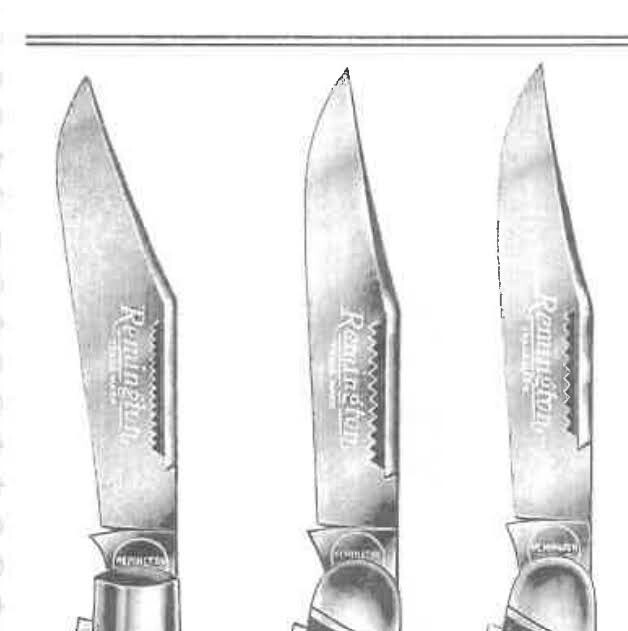
-relieved and engraved liners
-threaded bolster
-embellished bolster
-matchstrike nail nick modeled after scan from remington catalog
60W JPT Fiber laser




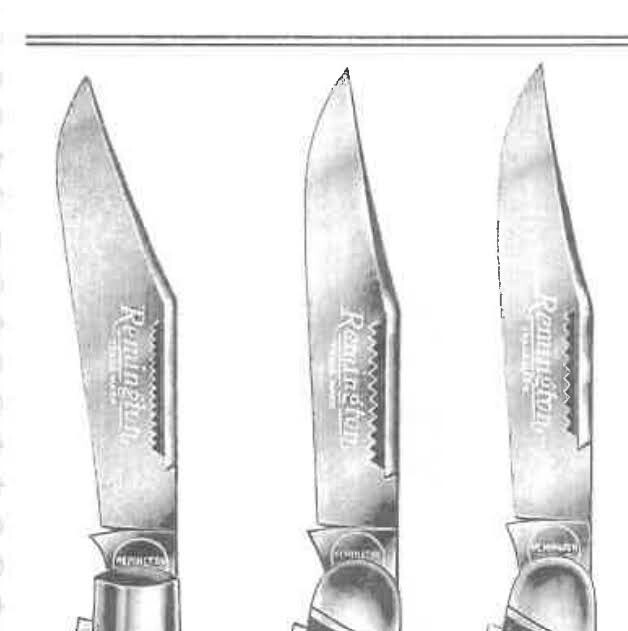
Bill DeShivs
Knifemaker / Craftsman / Service Provider
- Joined
- Jun 6, 2000
- Messages
- 12,815
Will a diode laser cut 1/8" plastics cleanly?
Cliff Carter Knives
Knifemaker / Craftsman / Service Provider
- Joined
- May 30, 2011
- Messages
- 758
Hoping someone here can help me. I have a 50W fiber. Use EZcad2. Generally have my makers mark and all other stuff dialed, but for the life of me can’t figure out the below:
How do I make my mark and then run a “cleaning pass” all in the same run? I’ve tried messing with multiple PENs, etc but I can’t figure it out. It seems simple and I see the laser guys all running several different setting in the same etch, but it’s my blind spot. Thanks in advance for any help!
How do I make my mark and then run a “cleaning pass” all in the same run? I’ve tried messing with multiple PENs, etc but I can’t figure it out. It seems simple and I see the laser guys all running several different setting in the same etch, but it’s my blind spot. Thanks in advance for any help!
ashwinearl
Knifemaker / Craftsman / Service Provider
- Joined
- Nov 9, 2006
- Messages
- 552
is there a reason you are not running Lightburn? I understand it costs money compared to free EZCAD but if your driver is supported by Lightburn it seems to be where everyone gravitates toward. though for ezcad3, lightburn does not have a compatible version out yet.Hoping someone here can help me. I have a 50W fiber. Use EZcad2. Generally have my makers mark and all other stuff dialed, but for the life of me can’t figure out the below:
How do I make my mark and then run a “cleaning pass” all in the same run? I’ve tried messing with multiple PENs, etc but I can’t figure it out. It seems simple and I see the laser guys all running several different setting in the same etch, but it’s my blind spot. Thanks in advance for any help!
There are some older videos from Fiber Laser Training on you tube where he does show how to do things with EZCAD2. I think he shows how to do a clean pass in the same run.
Fiber Laser Training
Hello all! We launched this channel on 6-1-2022 Subscribe now and be the first to be involved. My name is Jeff and I am here to help give you a better understanding of the fiber laser and it’s user software “Ezcad”. We will discuss all sorts of topics and hopefully be able to hone our skill...
ashwinearl
Knifemaker / Craftsman / Service Provider
- Joined
- Nov 9, 2006
- Messages
- 552
Cliff Carter Knives
Knifemaker / Craftsman / Service Provider
- Joined
- May 30, 2011
- Messages
- 758
Thank you! I guess it’s mainly because I’ve navigated “mostly” learning ezcad and I’m hesitant to restart the learning curve. My time is pretty restricted so I try to be calculated with it. Is the learning curve pretty shallow on lightburn?is there a reason you are not running Lightburn? I understand it costs money compared to free EZCAD but if your driver is supported by Lightburn it seems to be where everyone gravitates toward. though for ezcad3, lightburn does not have a compatible version out yet.
There are some older videos from Fiber Laser Training on you tube where he does show how to do things with EZCAD2. I think he shows how to do a clean pass in the same run.

Fiber Laser Training
Hello all! We launched this channel on 6-1-2022 Subscribe now and be the first to be involved. My name is Jeff and I am here to help give you a better understanding of the fiber laser and it’s user software “Ezcad”. We will discuss all sorts of topics and hopefully be able to hone our skill...www.youtube.com
ashwinearl
Knifemaker / Craftsman / Service Provider
- Joined
- Nov 9, 2006
- Messages
- 552
all CAD /Drawing programs have steep learning curves, in my opinion. The general consensus in the laser world though is that Lightburn is significantly more intuitive than Ezcad. I was advised several times to just start with lightburn and skip EZCAD all together. There was an extra step to install the lightburn driver, as my machine, like most fiber laser, is native for Ezcad. But it was straightforward so have been using lightburn from day 1. So can't even give a proper comparison.Thank you! I guess it’s mainly because I’ve navigated “mostly” learning ezcad and I’m hesitant to restart the learning curve. My time is pretty restricted so I try to be calculated with it. Is the learning curve pretty shallow on lightburn?
LightBurn isn't something I think of as a "CAD/Laser" program, but only to control the laser. That's what I use LB for - any drawing is done in other 3D CAD programs, then saved, and opened in LB. Understand, LB no longer supports Linux, but is a Windoz/Mac only program.
- Joined
- Jul 17, 2019
- Messages
- 333
I was going to make an individual post for this but then I saw this megathread and thought I'd pose the question here: has anyone done any wire/general soft metal inlay using a laser to do the initial engraving? Is there a reason this wouldn't work? I'm running a Laserpecker LP4 (just got it) which I believe uses a 2W infrared laser to do its engraving on steel.
A.McPherson
Knifemaker / Craftsman / Service Provider
- Joined
- Jan 27, 2012
- Messages
- 2,916
It might work... Give it a go and report back!! 
I think if you have a high enough power laser to do it, if could work fine for the initial engraving, but you'd have to go back with chisels to upset the edges to make your "dovetail".
I think if you have a high enough power laser to do it, if could work fine for the initial engraving, but you'd have to go back with chisels to upset the edges to make your "dovetail".
ashwinearl
Knifemaker / Craftsman / Service Provider
- Joined
- Nov 9, 2006
- Messages
- 552
There is a facebook group called Hybrid Engraving run by Tyler Poor. He is well known in knifemaking circles for hand engraving. He is a leader in hybrid engraving which combines laser techniques with traditional hand techniques.I was going to make an individual post for this but then I saw this megathread and thought I'd pose the question here: has anyone done any wire/general soft metal inlay using a laser to do the initial engraving? Is there a reason this wouldn't work? I'm running a Laserpecker LP4 (just got it) which I believe uses a 2W infrared laser to do its engraving on steel.
He does this often. You will need to play with the width and depth of the channel to match your wire. It needs to be deep and wide enough that you can pound it in and it will deform into the channel, but not too small in width that the wire just falls in. so it will take some experimenting.
Rio grande and even Michaels sell "dead soft" wire in bronze, copper, stainless, gold that is used for this.
- Joined
- Jul 17, 2019
- Messages
- 333
Awesome! That's super cool, I'll definitely have to mess around with it some.
- Joined
- Oct 17, 2007
- Messages
- 4,276
I finally pulled the trigger a couple of weeks ago and got a 30W Fiber from Monport Lasers.
I've been in the market for a fiber laser for some time now, and I had always been leaning towards a 50 to 60W MOPA. I was thinking "buy once, cry once" but at the end of the day, I just couldn't justify $5k to $6k or more for the volume I'm working with, and while color would be nice, I really couldn't say that I absolutely NEED it. Granted, I suppose that could always change, but I ultimately decided that any laser was likely better than no laser, so I started looking toward the "entry level" pricing.
I chose to go with an integrated style of 30W laser, as they seem to be quite a bit cheaper, and they don't take up nearly as much room. Granted, there are still some pro/cons with this setup, but at the end of the day, it works for what little I want to do.
I also ended up getting a rotary attachment for it, though I went through a different supplier as I was able to get basically the same rotary for less than half the price. I just had to wire my own 4 pin aviator plug to the end of it, which wasn't a big deal. I also drilled and tapped a couple of extra mounting holes on the far left side of my base plate so that I could mount the rotary in a more efficient location that didn't take up more than half of my base plate.
 Untitled
Untitled
At the end of the day, I really only need this thing to mark knives, a handful of other tools and accessories that I make, and maybe the occasional other project, and 30W seems like more than enough so far.
Here's a 20oz tumbler that I lasered:
 Untitled
Untitled
I did set up a homebrew fume extractor as well, which is working great. I added an 8" dampered vent to the outside wall of my shop, then connect an 8" inline ventilation van to that with some flex duct, and finally reduced that down to a 5" rigid flex to position at the laser. No filters, just blowing it straight outside. Total cost was around $200 with the fan, the duct fittings, and the 8" holesaw.
All in all, I'm just over $2k invested, and that includes a LightBurn license that I added to the laser package. It's still a little pricy, but it will pay for itself pretty quickly I think.
I've been in the market for a fiber laser for some time now, and I had always been leaning towards a 50 to 60W MOPA. I was thinking "buy once, cry once" but at the end of the day, I just couldn't justify $5k to $6k or more for the volume I'm working with, and while color would be nice, I really couldn't say that I absolutely NEED it. Granted, I suppose that could always change, but I ultimately decided that any laser was likely better than no laser, so I started looking toward the "entry level" pricing.
I chose to go with an integrated style of 30W laser, as they seem to be quite a bit cheaper, and they don't take up nearly as much room. Granted, there are still some pro/cons with this setup, but at the end of the day, it works for what little I want to do.
I also ended up getting a rotary attachment for it, though I went through a different supplier as I was able to get basically the same rotary for less than half the price. I just had to wire my own 4 pin aviator plug to the end of it, which wasn't a big deal. I also drilled and tapped a couple of extra mounting holes on the far left side of my base plate so that I could mount the rotary in a more efficient location that didn't take up more than half of my base plate.
 Untitled
UntitledAt the end of the day, I really only need this thing to mark knives, a handful of other tools and accessories that I make, and maybe the occasional other project, and 30W seems like more than enough so far.
Here's a 20oz tumbler that I lasered:
 Untitled
UntitledI did set up a homebrew fume extractor as well, which is working great. I added an 8" dampered vent to the outside wall of my shop, then connect an 8" inline ventilation van to that with some flex duct, and finally reduced that down to a 5" rigid flex to position at the laser. No filters, just blowing it straight outside. Total cost was around $200 with the fan, the duct fittings, and the 8" holesaw.
All in all, I'm just over $2k invested, and that includes a LightBurn license that I added to the laser package. It's still a little pricy, but it will pay for itself pretty quickly I think.
Congrats on the laser - I got a Gweike G2 Pro 30 watt Fiber laser last week and still learning about it. I purchased the LightBurn license for my OLM3 diode laser which was $100, but the Fiber is $200 (I think). For everything we use the laser mostly (knife blades, etc) 30 watt is plenty is my way of thinking. I've got a 150mm work area. I've also got the chuck rotary tool ordered and should be here tomorrow - maybe. Did you get the roller or chuck rotary? Can't see if the cup as a handle on other side or not. That's why I wanted the chuck rotary, those handles tend to get in the way on a roller.
Boy, they sure do mark good on knife blades. Have you marked on brass yet? If so, what settings did you use?
Ken H>
Boy, they sure do mark good on knife blades. Have you marked on brass yet? If so, what settings did you use?
Ken H>
- Joined
- Oct 17, 2007
- Messages
- 4,276
Congrats on yours as well!Congrats on the laser - I got a Gweike G2 Pro 30 watt Fiber laser last week and still learning about it. I purchased the LightBurn license for my OLM3 diode laser which was $100, but the Fiber is $200 (I think). For everything we use the laser mostly (knife blades, etc) 30 watt is plenty is my way of thinking. I've got a 150mm work area. I've also got the chuck rotary tool ordered and should be here tomorrow - maybe. Did you get the roller or chuck rotary? Can't see if the cup as a handle on other side or not. That's why I wanted the chuck rotary, those handles tend to get in the way on a roller.
Boy, they sure do mark good on knife blades. Have you marked on brass yet? If so, what settings did you use?
Ken H>
Sounds like we have a somewhat similar laser. Mine also is 5.9x.5.9". It just came with one lens, though I suppose I could always get additional if I feel like I need it. So far I don't see needing more than that much area. I'd probably have to modify the base anyway, if I wanted a different area. I don't think it'd be too hard to modify this one, though I think it'll be fine.
I went with an 80mm 3 jaw chuck. Monport wants almost $300 for theirs, so I got one for $120shipped on eBay and added a $2 plug to the end. As for the tumbler, there's no handle. I used a digital angle cube that I zeroed on the head of my Galvo to level the cup in the rotary. I'm only using about 5-6% power, 80kHz and 500mm/s speed to burn the powder coat off these tumblers. I could probably even go a little less.
I haven't played with brass yet, and I've only messed with marking some needle nose pliers I had lying around. No blades yet. It's for sure going to be a little bit of a learning curve, but the nice thing is, once you get your settings down, you're good.
I was worried at first about "only" 30W, but I think that unless you're doing a lot of really deep engraving, 30W is more than enough to mark some knife blades and do the kinds of things I'm going to be looking to do.
If anyone has any tips on marking AEB-L, I'm all ears.
For sure $300 is a bit pricey for the rotary chuck, my rotary chuck was $129 off Amazon. Have you checked the scale on your laser yet? I mean when you engrave a 100mm square, is it actually 100mm on all sides? My laser is not. I just watched a couple of calibration videos, this one this morning and I do like this guy's videos:
Here is one from the Lightburn folks that's good but takes a different route to calibration:
I plan to go thru the calibrate steps today. It seems all the fiber lasers are Galvo type, and info for one brand is pretty much valid for other brands, and power from 20 watt to 50 watt is just a matter of how long to engrave.
You mentioned deep engraving - I had NO interest in that at all when I ordered my laser, but after watching a few videos it's something I might like to try - just to try. Us old retired folks need something to fill our days {g}. Those coins can take from 1 to 2 hrs to engrave - boy that's a long time. I'm really amazed how fast this 30 watt laser is to engrave text compared to the 10 watt diode laser I've been using - and the fiber does a MUCH better job of engraving.
For the SS blades I've tried the settings are pretty much the same, something along the order of 500mm/sec at 75% power, 30Khz freq, and 0.1 line interval using "Offset Fill" for the text. I'll do a followup post later today with a couple of images and actual settings. Brass and Aluminum are giving me problems. The other day I did a couple of really good engraves with text (14C28N) on a .020" brass strip. I didn't write the settings used down, and now I can even get brass to mark at all. Not sure what the deal is.
edit to add: this seems to be a pretty good video explaining all those timing settings shown in LightBurn with no real explanation. Not sure it's really needed to be calibrated, but it does a decent job of helping my understanding.
Here is one from the Lightburn folks that's good but takes a different route to calibration:
I plan to go thru the calibrate steps today. It seems all the fiber lasers are Galvo type, and info for one brand is pretty much valid for other brands, and power from 20 watt to 50 watt is just a matter of how long to engrave.
You mentioned deep engraving - I had NO interest in that at all when I ordered my laser, but after watching a few videos it's something I might like to try - just to try. Us old retired folks need something to fill our days {g}. Those coins can take from 1 to 2 hrs to engrave - boy that's a long time. I'm really amazed how fast this 30 watt laser is to engrave text compared to the 10 watt diode laser I've been using - and the fiber does a MUCH better job of engraving.
For the SS blades I've tried the settings are pretty much the same, something along the order of 500mm/sec at 75% power, 30Khz freq, and 0.1 line interval using "Offset Fill" for the text. I'll do a followup post later today with a couple of images and actual settings. Brass and Aluminum are giving me problems. The other day I did a couple of really good engraves with text (14C28N) on a .020" brass strip. I didn't write the settings used down, and now I can even get brass to mark at all. Not sure what the deal is.
edit to add: this seems to be a pretty good video explaining all those timing settings shown in LightBurn with no real explanation. Not sure it's really needed to be calibrated, but it does a decent job of helping my understanding.
Last edited:






