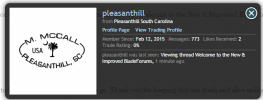1. I don't like "Like" ... I hope you dump that feature lower than whale crap in Davy Jones locker...
Don't use it

2. The old avatar displayed a lot of vital & cool info... hope that can happen with the new software.
Such as?
3. I always enjoyed seeing how many members, and which specific members were viewing a thread at any given moment....can't see that that's an option on this new format...please add it back in! PLEASE
Noted, will see what I can do.
5. Kinda had a WTF moment seeing a particular member show up in the "Top Traders" and "Untrusted Traders" simultaneously....hahaha.....newbies might get the wrong message, that is unless you really wanna go ALL IN on the pirate subculture! lol
Double edged sword.
6. A riff on #5..."Trader" usually implies , you know, trading exclusively rather than selling + trades.
Double edged sword again. Seller implies selling.
7. Now for a riff on #6, the new terminology is kinda technical and not too intuitive...For instance, "Leave Conversation" is not intuitive for all that it entails now-- at least to this old fart. Maybe standardize the new terminology with the old site...or make a sticky of what new terms REALLY mean.
That's a "phrase" setting in xenforo, I should be able to change it.
Not a big deal, but the featured thread won't dismiss when you hit the arrow and click on dismiss featured thread.
Permissions were incorrectly set to allow a user group to feature their own threads. That's been removed.
Photo album gone and all attached pics show the x box instead of pics, other wise looks great
That's weird. Can you go to the media gallery and see your attachments?
A bonus going to the dark mode is that the Forum page is better organized - no need for the scrolling that the light mode requires.
I'm guessing that this page format will ultimately be used in the default (light) viewing mode too but if you can't stand the scrolling - change to dark.
There's a light version I just rolled out too.
3 things;
1) I used to be able to go to my page (and everyone else) and see "Latest posts" and "Started Threads". Is that coming back??
2) What about seeing # of posts by the avatar, as well as date they joined, and # of posts?? I generally don't deal with people who joined up an hour ago and have 2 posts.
3) I agree with Petey. Get rid of the whole "Like" BS.
You may be aware of this, but the footer in the Dark Theme looks like it has some built in default links that can either be configured or removed.
Yeah, I'm aware, see my other thread on this.
The ability to post photos simply by uploading is great, except that it is limited by size. I have no idea what that size is. I can resize my photos but until I know the specs I get the following message, "The uploaded file is too large for the server to process."
I'll post specific size & dimension limits when I redo the FAQ
I started a "Becker album" and someone added a busse pic.... is there away to delete a pic off your album even if you make it so anyone can add or view?
Unsure, this deserves it's own thread.
Also how do I PM someone? Trying to figure it out I'm on the ten buck plan that was as much as I could put down do to some unforeseen issues. So I guess can I pm with the ten buck plan?
PMs are now "Conversations" - click on other persons avatar, start conversation.
In the old forum there was the ability to disable avatars, can't find a setting in the new format... anyone?
Investigating, probably will need an add-on or customization.
One thing: am I doing something wrong or really I have to upload one pic at time? before I just copied the list from the image hosting site with the URL in the beginning and in the end and was done. Now it's long process...
Copying from third party hosting sites is something I'll need more information from you on.
Also, are signatures gone forever? Not that I had something super important or funny to say there but it was nice.
Sigs are there
Where's the thumb-up icon?
Smilies are down the list of things to do
It's helpful to see how long someone has been a member, how active they are (number of posts) and where they're from when they post.
Put it back on.
The stickies could use highlighting in dark mode like they are in the regular mode. It's hard to tell where they end and regular threads begin. Even just like a slightly lighter color gray would be good; something to differentiate them.
On the list.
Any news on using desktop/full site on mobile? On the old system, I just used the "Request Desktop Site" function in my browser, but that doesn't seem to work here. I've also seen other sites (including one other forum) where there's a "Full Site" button at the bottom of the page when you're on the mobile site, but I don't know which would be easier/supported by this software. Either way, I hope one of those is achievable. Thanks!
The site is responsive so all the "full" features are available on any device.
 . Good job! On the other hand, I am a bit overwhelmed by the new functionalities and I feel a bit clumsy
. Good job! On the other hand, I am a bit overwhelmed by the new functionalities and I feel a bit clumsy  .
.