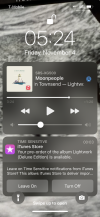sgt1372
Platinum Member
- Joined
- Oct 16, 2018
- Messages
- 8,461
How do you post a video like that? I can't figure it out.
Just in case you didn't "get it" . . .
At the top of each reply screen there are a bunch of icons -- the one right of the "Smiles" icon is the "Media" icon.
Click on that and enter the YouTube (or other media) url of the video that you want to post. click on "Continue" and it will be dropped into your post.
When done w/your post, click on "post reply." All done.