-
The BladeForums.com 2024 Traditional Knife is available! Price is $250 ea (shipped within CONUS).
Order here: https://www.bladeforums.com/help/2024-traditional/
You are using an out of date browser. It may not display this or other websites correctly.
You should upgrade or use an alternative browser.
You should upgrade or use an alternative browser.
Why does the new software not hold my login?
- Thread starter Lavan
- Start date
tallowwaters
Gold Member
- Joined
- Apr 1, 2015
- Messages
- 308
Same problem here, newest version of Firefox
gonebad395
Ironworker!
- Joined
- May 19, 2015
- Messages
- 3,218
Ok been a few days and is now happening when I just switch from pages having to constantly relog in. This is starting to be a pita just looking for a solution. Agian using safari on the iPhone 6s
gonebad395
Ironworker!
- Joined
- May 19, 2015
- Messages
- 3,218
KingMC
The Pun-isher
- Joined
- Jul 25, 2014
- Messages
- 11,600
When I click on an embedded link that's just a 'www.bladeforums.com/etc...' it shows in the background code as a non-https link, which would be the reason why you're not logged in when you get to the link.
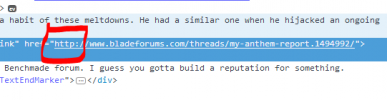
I assume there's an easy way to have the site convert any embedded link into an https link, but I'm not sure what changed to make the site into an https site.
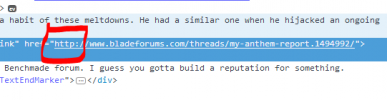
I assume there's an easy way to have the site convert any embedded link into an https link, but I'm not sure what changed to make the site into an https site.
- Joined
- Aug 22, 2014
- Messages
- 112
Having the same issues. It wouldn't even let me log in earlier, tried to reset my password but no email was sent. I cleared my history and cookies, working for now.
- Joined
- Sep 5, 2006
- Messages
- 20,593
I log in every time and it kicks me at random, won't log in at all sometimes, then suddenly it's ok .
- Joined
- Jul 22, 2015
- Messages
- 1,038
- Joined
- Apr 16, 2012
- Messages
- 3,544
I had to login again to reply to this thread... I've also been constantly logged out, primarily on Chrome on Android. No pattern I've noticed, and so far nothing seems to be alleviating it.
- Joined
- Jun 5, 2012
- Messages
- 29,334
Does it on my laptop as well as phone, seems to have gotten worse actually.
RLDubbya
HMFIC
- Joined
- Dec 21, 2016
- Messages
- 388
Put me in the "want to help, not bitch" camp. Here's some info: Chrome, latest versions. Ipad 4 or Windows 7.
Randomly logged off. Also: there are times I will start a session, not bother logging in - and software shows I am not logged in. Suddenly, while reading a thread, the software logs me in; sometimes the login carries complete functionality - all the account menu options work. Other times, the login appears "incomplete": I can read private messages, but I cannot get into my profile - software errors out with "You must be logged in to perform this function" although it shows my avatar, and really looks like I am logged in.
The random logoff thing still happens, even after a random login.
This started, I believe, on Monday.
Hope that helps.
Randomly logged off. Also: there are times I will start a session, not bother logging in - and software shows I am not logged in. Suddenly, while reading a thread, the software logs me in; sometimes the login carries complete functionality - all the account menu options work. Other times, the login appears "incomplete": I can read private messages, but I cannot get into my profile - software errors out with "You must be logged in to perform this function" although it shows my avatar, and really looks like I am logged in.
The random logoff thing still happens, even after a random login.
This started, I believe, on Monday.
Hope that helps.
- Joined
- Jun 5, 2012
- Messages
- 29,334
Try putting https:// it fixed the problem. Thanks pombz
