If I log out of my account, then search for the 105, I see it. Same for the 124. However, if I'm logged in, then I can't find the 105 or 124.I also do not see the 105 - only the sheath.
-
The BladeForums.com 2024 Traditional Knife is available! Price is $250 ea (shipped within CONUS).
Order here: https://www.bladeforums.com/help/2024-traditional/
You are using an out of date browser. It may not display this or other websites correctly.
You should upgrade or use an alternative browser.
You should upgrade or use an alternative browser.
6/27: www.buckknives.com new look and feel
- Thread starter Tecate
- Start date
Happy Hippo
Gold Member
- Joined
- Nov 8, 2022
- Messages
- 1,615
The link shows it and, now, when I type 105 in the search, it shows the knife and the sheath. But after I log in, the knife isn't shown. And if I click the link after I am logged in, the knife is not found.Maybe direct link will work: https://www.buckknives.com/product/105-pathfinder-knife/?sku=0105BKS-B
TimButterfield
Gold Member
- Joined
- May 4, 2023
- Messages
- 826
Just to add another defect report:
After doing a search for "110" and hitting the 'Load more' button at the bottom, it loaded some others items, including a 055 and several 112s. At the bottom, it then says "Showing 18 of 17 Products". Seems either the filtering or the counts are a bit off.
Suggestion:
Just by looking at the 'account' icon in the upper right, there is no indication as to whether a user is logged in or not. So, when I open the site, I have to always check it to find out. Perhaps it could have an indicator to show logged in or not. One possibility may be a little green check mark if a regular user or a small 'Pro' label if that applies.

After doing a search for "110" and hitting the 'Load more' button at the bottom, it loaded some others items, including a 055 and several 112s. At the bottom, it then says "Showing 18 of 17 Products". Seems either the filtering or the counts are a bit off.
Suggestion:
Just by looking at the 'account' icon in the upper right, there is no indication as to whether a user is logged in or not. So, when I open the site, I have to always check it to find out. Perhaps it could have an indicator to show logged in or not. One possibility may be a little green check mark if a regular user or a small 'Pro' label if that applies.

TimButterfield
Gold Member
- Joined
- May 4, 2023
- Messages
- 826
Suggestion:
I would make the site easier to use if you could right-click on the entire item box to show the 'open link...' in the right click menu. (Or, ctrl/cmd + click to open in a new tab). You can click anywhere on the box to navigate to the item within the same tab, but you cannot ctrl/cmd+click to open it in a new tab from just anywhere on the box. That only works on an unmarked area at the bottom of the box. Being able to open an item in a new tab is very helpful when you want to review multiple items at the same time. When trying to determine which of a set of items I want to choose, being able to quickly change tabs to look at already opened items is very helpful.
Here is a comparison of the two right-click menus. (Menus from Brave/Chromium on MacOS)
From clicking near the bottom edge of the '102' box
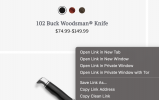
From clicking near the top edge of the '102' box

I would make the site easier to use if you could right-click on the entire item box to show the 'open link...' in the right click menu. (Or, ctrl/cmd + click to open in a new tab). You can click anywhere on the box to navigate to the item within the same tab, but you cannot ctrl/cmd+click to open it in a new tab from just anywhere on the box. That only works on an unmarked area at the bottom of the box. Being able to open an item in a new tab is very helpful when you want to review multiple items at the same time. When trying to determine which of a set of items I want to choose, being able to quickly change tabs to look at already opened items is very helpful.
Here is a comparison of the two right-click menus. (Menus from Brave/Chromium on MacOS)
From clicking near the bottom edge of the '102' box
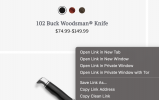
From clicking near the top edge of the '102' box

- Joined
- Dec 30, 2000
- Messages
- 3,845
Im sorry your having issues setting up an account. Not all of the Pro accounts merged over. Please try and set up a new pro account. If you are still having trouble please send me a message and I will get it setup with you
What is a "pro account"?
TimButterfield
Gold Member
- Joined
- May 4, 2023
- Messages
- 826
There is a 'Pro Program' link at the bottom with a brief description of it. It provides a discount. If you are a BCCI member, you are also eligible to apply.What is a "pro account"?
TimButterfield
Gold Member
- Joined
- May 4, 2023
- Messages
- 826
Are you expecting them to show in some specific 'category' that has a link or do they also not show when doing a search for the number? Not finding in a search is a different issue than not being displayed in a category listing. I just did a search and they all showed for me.102, 105, and 124 don't even show up for me. I'm logged in to my account.
- Joined
- Dec 30, 2000
- Messages
- 3,845
Thanks!There is a 'Pro Program' link at the bottom with a brief description of it. It provides a discount. If you are a BCCI member, you are also eligible to apply.
pat9198
Gold Member
- Joined
- Jul 21, 2021
- Messages
- 5,082
They don't show up in either a specific search or in the fixed blade category. Although, when I log out I can see them all.Are you expecting them to show in some specific 'category' that has a link or do they also not show when doing a search for the number? Not finding in a search is a different issue than not being displayed in a category listing. I just did a search and they all showed for me.
TimButterfield
Gold Member
- Joined
- May 4, 2023
- Messages
- 826
If you try a different browser or platform, do you get the same results? I'm wondering if it might be a cookie issue; perhaps clear them for the site. I tried a couple of different browsers (Firefox and Safari) and they work the same as my main browser (Brave). Safari on iOS is the same for me also. (Just trying to narrow down potential causes.)They don't show up in either a specific search or in the fixed blade category. Although, when I log out I can see them all.
Happy Hippo
Gold Member
- Joined
- Nov 8, 2022
- Messages
- 1,615
They show up if you are not logged in to my Pro account. Once logged in, they do not show up.If you try a different browser or platform, do you get the same results? I'm wondering if it might be a cookie issue; perhaps clear them for the site. I tried a couple of different browsers (Firefox and Safari) and they work the same as my main browser (Brave). Safari on iOS is the same for me also. (Just trying to narrow down potential causes.)
pat9198
Gold Member
- Joined
- Jul 21, 2021
- Messages
- 5,082
I cleared the cookies and still having the issue on my preferred browser Firefox and also on Edge. It's also having the same issue with iPhone.If you try a different browser or platform, do you get the same results? I'm wondering if it might be a cookie issue; perhaps clear them for the site. I tried a couple of different browsers (Firefox and Safari) and they work the same as my main browser (Brave). Safari on iOS is the same for me also. (Just trying to narrow down potential causes.)
TimButterfield
Gold Member
- Joined
- May 4, 2023
- Messages
- 826
If clearing cookies didn't help and it happens in multiple browsers, it would point to an issue on the server with how it is handling some accounts. The dev would need to look at code differences between handling of different accounts. In theory, the account data should not affect what items are visible. But, obviously, something is happening for a subset of users.I cleared the cookies and still having the issue on my preferred browser Firefox and also on Edge. It's also having the same issue with iPhone.
TimButterfield
Gold Member
- Joined
- May 4, 2023
- Messages
- 826
Be careful! I have found that Pro discount to be very expensive.Edit: And, I just realized I'm eligible for a Pro account, too.
pat9198
Gold Member
- Joined
- Jul 21, 2021
- Messages
- 5,082
Hopefully all of this feedback helps them a little bit. I have faith and patience in Buck, I like what I see so far.If clearing cookies didn't help and it happens in multiple browsers, it would point to an issue on the server with how it is handling some accounts. The dev would need to look at code differences between handling of different accounts. In theory, the account data should not affect what items are visible. But, obviously, something is happening for a subset of users.
TimButterfield
Gold Member
- Joined
- May 4, 2023
- Messages
- 826
If the developer is reading along here, it would give them more data to make improvements. I, too, trust it will eventually settle and get working for everyone. As a software developer myself, I can empathize and try to help that process along a little. 
bucksway
Gold Member
- Joined
- Jan 7, 2007
- Messages
- 5,551
Well I'll say it. I liked the old site better. It just seems like the new site makes you work harder to find things. It's probably going to be ok for me after I fumble through it for a month or so but like SO MANY web sites it was designed by folks who have really really good computer skills and for people like me who do NOT it's not 'intuitive'. I use a phone (Note 8) not a laptop or desktop and with a smaller screen.. Oh how I wish Bucks website had a option for "Simplify Site" for simple folks like me.
