-
The BladeForums.com 2024 Traditional Knife is available! Price is $250 ea (shipped within CONUS).
Order here: https://www.bladeforums.com/help/2024-traditional/
You are using an out of date browser. It may not display this or other websites correctly.
You should upgrade or use an alternative browser.
You should upgrade or use an alternative browser.
Attachment issues
- Thread starter Spark
- Start date
- Status
- Not open for further replies.
- Joined
- Jul 23, 2015
- Messages
- 18,267
option of selecting from your existing attachments
You have that option. All you have to do is go into your attachments and select the one you want to show in your new post.
Attach means you are uploading a new file. Literally attaching the file itself to the post. Once it is attached to a post it stays attached to that same post. If you link to it in another post, it is still attached to the original post, but the new post is linking to that location.
I just tried to do it on my phone, in case that is how you're doing it, and couldn't find attachments. But under your profile, "Images" brings you to the same list. The only possible difficulty is going through pages of images to find the one you want to post.
Last edited:
- Joined
- Mar 10, 2011
- Messages
- 2,692
eveled I just went to "attachments" in my profile, and copied the link address to this one, the very oldest one on my profile, to post here:

So yes. Just like that.
I am not able to see the image:

Bob
- Joined
- Oct 3, 2011
- Messages
- 5,449
Instructions to use Imgur app on iPhone and posting here without imgur banners.
In the Imgur app on iPhone I picked a video or image to share, pressed and held on video till I got a pop up, chose “copy link”, came to forum post and tapped on the icon to post image, choose from a link, pasted in link, and get error that it can’t be posted from there.
But if I type the
Commands manually (where IMG goes inside the brackets etc) and I paste the link from the app in between the start and end IMG commands, then the image posts correctly ON IPHONE as below.

In the Imgur app on iPhone I picked a video or image to share, pressed and held on video till I got a pop up, chose “copy link”, came to forum post and tapped on the icon to post image, choose from a link, pasted in link, and get error that it can’t be posted from there.
But if I type the
Code:
[IMG] [/IMG]
eveled
Basic Member
- Joined
- Mar 11, 2016
- Messages
- 8,167
You have that option. All you have to do is go into your attachments and select the one you want to show in your new post.
Attach means you are uploading a new file. Literally attaching the file itself to the post. Once it is attached to a post it stays attached to that same post. If you link to it in another post, it is still attached to the original post, but the new post is linking to that location.
I just tried to do it on my phone, in case that is how you're doing it, and couldn't find attachments. But under your profile, "Images" brings you to the same list. The only possible difficulty is going through pages of images to find the one you want to post.
Thanks for helping me.
I found the attachments no problem. When I cut and paste the link. Just words show in my post. But if I click them the picture opens.
See my post above in this thread number 158.
- Joined
- Oct 3, 2011
- Messages
- 5,449
Did you put theThanks for helping me.
I found the attachments no problem. When I cut and paste the link. Just words show in my post. But if I click them the picture opens.
See my post above in this thread number 158.
Code:
[IMG][/IMG]- Joined
- Jul 23, 2015
- Messages
- 18,267
He used "URL", not "IMG"
- Joined
- Mar 10, 2011
- Messages
- 2,692
But if I type theCommands manually (where IMG goes inside the brackets etc) and I paste the link from the app in between the start and end IMG commands, then the image posts correctly ON IPHONE as below.Code:[IMG] [/IMG]

[img]https://i.imgur.com/AeOvR4O.mp4[/img]

[media]https://i.imgur.com/AeOvR4O.mp4[/media]
[media]
Bob
eveled
Basic Member
- Joined
- Mar 11, 2016
- Messages
- 8,167
- Joined
- Jul 23, 2015
- Messages
- 18,267
Don't know what to tell you Bob. It shows up for me. Did it only show as "view" for anyone else? Anyone know why?
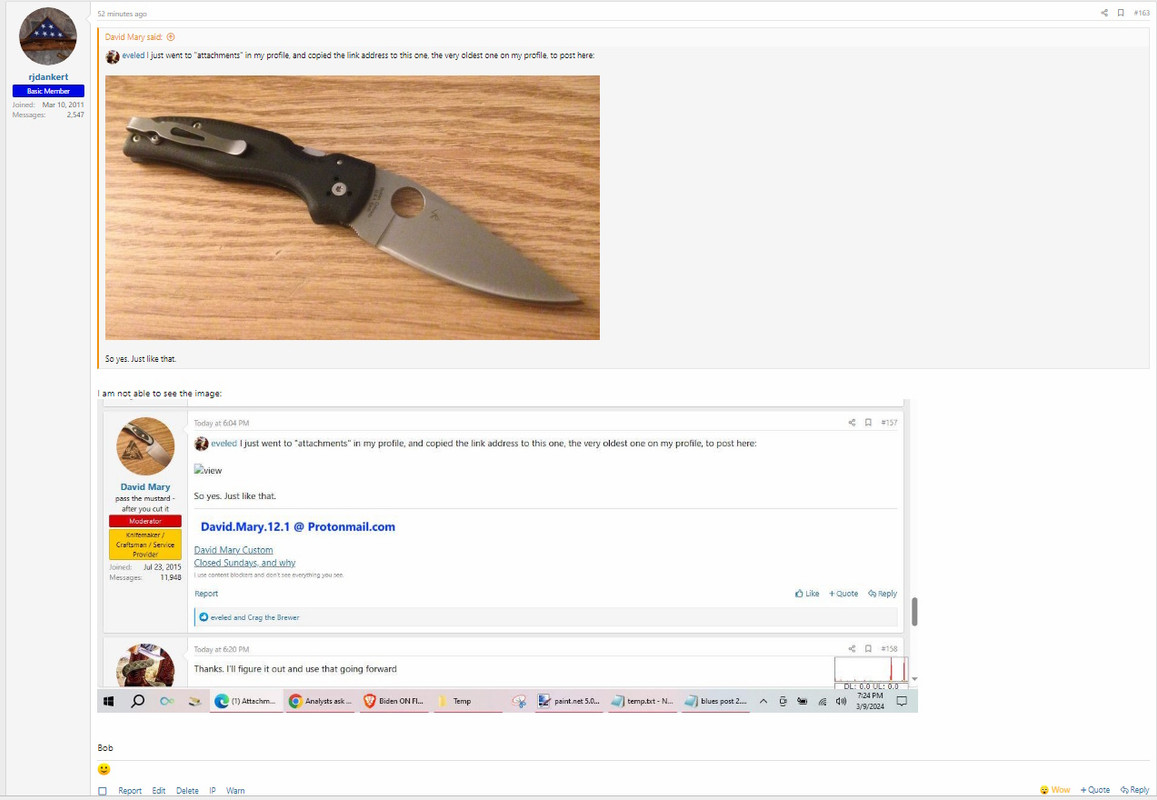
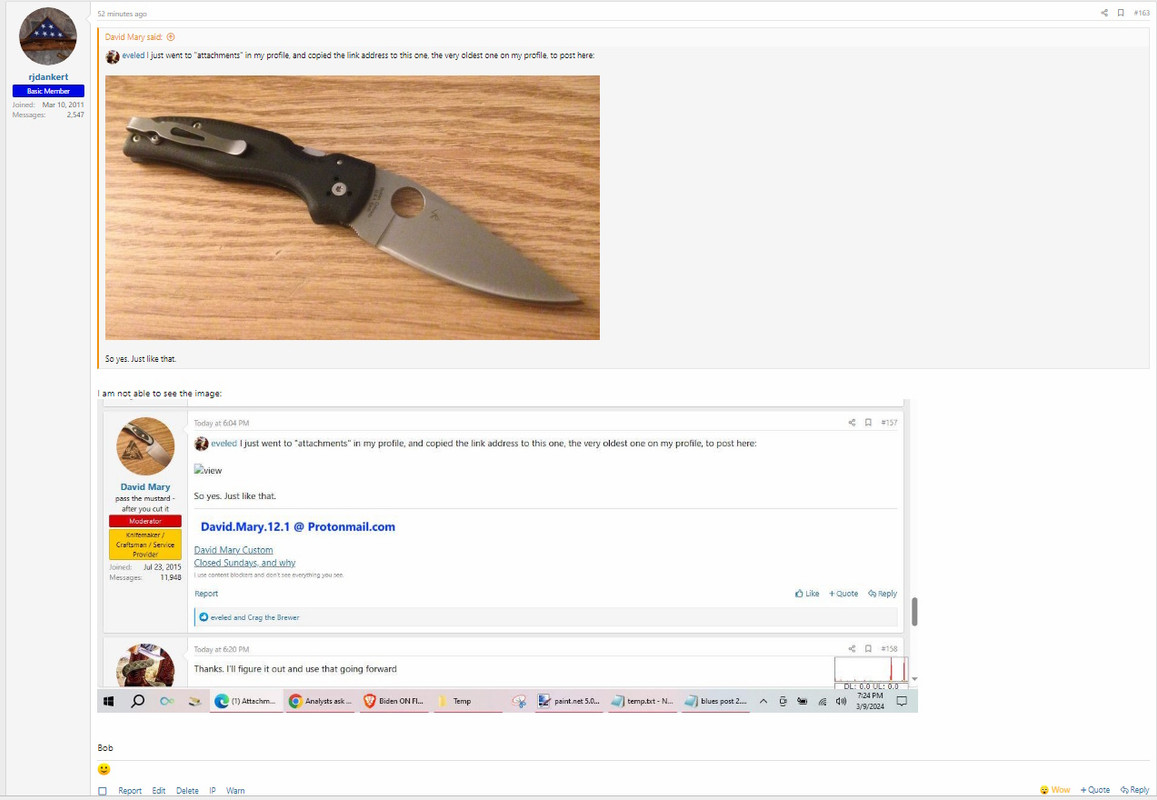
- Joined
- Jul 23, 2015
- Messages
- 18,267
A screenshot of a quote of a screenshotted post..... My head hurts
- Joined
- Mar 10, 2011
- Messages
- 2,692
- Joined
- May 3, 2011
- Messages
- 14,008
You have 576 images and have exceeded your quota
Is the quota something that resets each year, or total since this new forum software was put into place?
- Joined
- Jul 23, 2015
- Messages
- 18,267
The_Iron_Joe
Knifemaker, Jeweller. Custom Books Open!
- Joined
- May 3, 2012
- Messages
- 1,091
RayseM
Platinum Member
- Joined
- Feb 18, 2010
- Messages
- 8,269
- Joined
- Jul 21, 2012
- Messages
- 14,288
^^Same here^^
- Joined
- Jul 22, 2015
- Messages
- 1,038
It just shows up view like Bob and when I try to click it I get the oops you don't have permission blah blah blaheveled I just went to "attachments" in my profile, and copied the link address to this one, the very oldest one on my profile, to post here:

So yes. Just like that.
- Joined
- Jul 22, 2015
- Messages
- 1,038
also not using VPN.
- Status
- Not open for further replies.

