Amir Fleschwund
Gold Member
- Joined
- Nov 29, 2008
- Messages
- 8,304
Thanks, Spark
The BladeForums.com 2024 Traditional Knife is available! Price is $250 ea (shipped within CONUS).
Order here: https://www.bladeforums.com/help/2024-traditional/
I have found that when they don’t load it’s because the photo is too large. Used to be we got the red error code saying image too large, now the IMG box just stays blank. You probably just need resize a bit lower.Hello, is there an issue regarding posting Photos ? My Photo(s) will not load. Thanks.
HARDBALL
The size limits on photos has not changed at all. Max attachment size is 1mb, 1600x1600
No problem. Go to your sales thread, press or tap your member name, not your picture avatar. Shows 123 +.
Thanks for the suggestion but that doesn't work for me.
I'm showing zero feedback for EVERYONE under the avatar, not just me.
When I click on the ZERO under my avatar, it says that "There is no feedback to show" for me but it does show the feedback that I've left for others.
I can find both the feedback left for me and by me for others by going to my profile either by clicking on my avatar name or via account details and then clicking on "feedback stats" but they do not show directly under my (or anyone else's) avatar anymore.
Just a ZERO. A buyer of mine who wanted to leave feedback for me found the same. We are holding off entering any new feedback until this problem is fixed.
Is no one else seeing this?
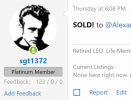
Mail is having issues, please see the OPI'm still not getting any alerts sent to my AOL email account. They use to work super.
View attachment 1556025
This is what I see when I go to https://www.bladeforums.com/threads/sold-a-mixed-bag-of-fixed-blades.1787595/post-20484084
What browser are you using, on what platform
Still not seeing what you guys are seeing.
Will take a look on Chrome to see what I see there.

Tried Chrome and see the same thing as w/Brave.
Don't know how to post a copy of a screenshot here, so I just took a photo of it and this is what I see:

BTW: This problem only started yesterday. Could see what you guys are still seeing before that but no more


 bladeforums.com
bladeforums.com

Ok - somebody please splain to me real sloooow how to include emogies in a post. I read somewhere that you have to click on the three dot icon next to the Mountain (?) icon and then click on an emogie that comes up but when I do that, no emogies show up. So how do I include an emogie in my posts? A screen shot if possible would be helpful.



BTW, I can "find" SOME but still not ALL of my prior "Sold" threads by scrolling back thru my prior "Activity" but NONE of them show up doing a word search using "Sold" and my screen name except those posted w/in the past few days.
It's working for me on a desk top. Windows 10, using firefox browser.I see exactly what you're talking about on your Mobile Screen Shot BUT when I go through your steps on my DESK TOP, the "More Options" icons don't show. When I click on the three dots the text of the message comes down but as I said, the "More Options" icons don't display.
