- Joined
- Aug 15, 2016
- Messages
- 1,763
I see exactly what you're talking about on your Mobile Screen Shot BUT when I go through your steps on my DESK TOP, the "More Options" icons don't show. When I click on the three dots the text of the message comes down but as I said, the "More Options" icons don't display.
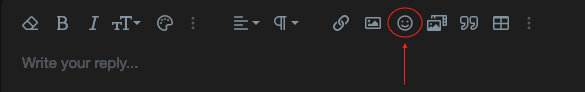
On a desktop click this icon.


