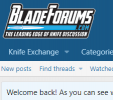- Joined
- Apr 13, 2017
- Messages
- 2,175
For me the knife exchange section could be better placed. I see it below the community center near the bottom, below whine and cheese and current events even? That's a lot of scrolling for one of the most important aspects of this overall site, it seems to me anyway.
Thanks
Thanks