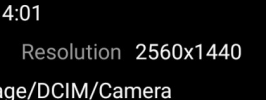LMAO, k. Let me clue you in on something, champ. First, the customer is not always right. You've had an entitled attitude since you've come into this thread and I'm tired of it, so if you don't want to be here, hit the road.
2nd, when I've tried to help you, you've been unwilling to see that you are contributing to not getting the problem solved. I tell you that your images need to be below a certain size, you tell me they are, then post graphic evidence that not only are they still above the then 1920x1920, 1mB size limits, but when I bump the size up to still try to work this out, you continue to complain.
3rd, Yeah, I get it, the old system "worked" for you. That's because the old system was *broken* and wasn't actually working as much as not properly enforcing set limits. Your lack of patience with a giant software upgrade & changeover isn't endearing me to your issues, and I have customers other than you dealing with bigger problems like being locked out of their profiles because of 2 Factor authorization somehow getting turned on... and they are unable to actually get in and post
So, since you are using a Samsung, I'll cut to the chase: here's a free image resizing app for you to use -
https://play.google.com/store/apps/details?id=de.vsmedia.imagesize&hl=en_US&gl=US
Here's one for iPhone users:
https://apps.apple.com/us/app/image-size/id670766542
Resize your images. If you are not capable of resizing your images, upload your images to a photo hosting site like imgur and link to them by using BB share codes.
If you are going to continue being here, fix your attitude and stop living up to your username.