ChazzyP
Platinum Member
- Joined
- Dec 27, 2014
- Messages
- 8,546
The BladeForums.com 2024 Traditional Knife is available! Price is $250 ea (shipped within CONUS).
Order here: https://www.bladeforums.com/help/2024-traditional/
Postings is still there at the Profile Page, but at this point nothing before yesterday is listed. Post Areas (for threads) is not there any longer. Latest Activity at the Profile Page goes back before the new system came on line, but it mixes in Likes and such, requires hitting Show older items repeatedly to search back, and takes an awful lot of scrolling to sort out posts from all the other stuff.under our profile post area is gone, I agree withChazzyP it's a handy tool, hope it's not gone for good
I was hoping for night mode also. looks like it's back.
how do I enable it?
 www.bladeforums.com
www.bladeforums.com
Search index is rebuildingSpark Currently, search functions only go as far back as the initiation of the new format. This includes one's own postings that link at one's Profile Page. Will older posts become available eventually when searching? The former link to one's posts as well as that to post areas (both threads initiated and those posted in by category) at the Profile page were very handy and great finder tools. It would be helpful if those functions could be restored and included older posts.
1, will investigageI love it. Thank you.
Some notes:
1. I have the checkbox in my preferences set to disallow showing whether I am online or not, yet my little green circle in my avatar showing this is on. I would like to remain incognito.
2. No 'underline' formatting. Unless I use control/U on keyboard. The new normal?
3. Image attachment for posts: I uploaded a 1500 x 750Kb file to display. It displays perfectly and yet it was reduced to 1280 x 350kb. HALLELUJAH!
4. Lastly: I LOVED the 'compact' page style format from previous. That's me. I hope this is an option again?
Thank you, Kevin.
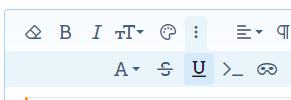
1. They should still be there, they don't get deleted unless you delete them.These may have been asked already. besides some really cool new features a few things I don't see. Still working my self around the new look. May have more questions.
1. I've lost all my previous DM conversations.
2. I've lost all my contents (previous posts) except for what I've done today (new posts since changes started).
3. Member feedback is no longer visible. The Positive feedback notes. EDIT- see this info when you click on my profile. But missing under the profile Avatar info (to the left of this post under my avatar)
4. Will try to review previous comments here on this post and also dig around some more.
Thanks!! Like many others have said. ALOT of work and energy going into this. Thank you!
Eric
When entering text in the reply box, click on the three dots next to the palette in the toolbar to find underline and other functions.2. No 'underline' formatting. Unless I use control/U on keyboard. The new normal?
I love it. Thank you.
Some notes:
1. I have the checkbox in my preferences set to disallow showing whether I am online or not, yet my little green circle in my avatar showing this is on. I would like to remain incognito.
2. No 'underline' formatting. Unless I use control/U on keyboard. The new normal?
3. Image attachment for posts: I uploaded a 1500 x 750Kb file to display. It displays perfectly and yet it was reduced to 1280 x 350kb. HALLELUJAH!
4. Lastly: I LOVED the 'compact' page style format from previous. That's me. I hope this is an option again?
Thank you, Kevin.
Thank you. I do see the feedback on the exchange. Looking through everything. Appreciate you responding so quickly. Also see the DM messages. All good there.Welcome back! Current status, known issues, and more.
Well, it seem the BF is a movin' along.:) Now if my ip provider (COX) can keep up.:mad:www.bladeforums.com
Search index is rebuilding
1, will investigage
2, click 3 dots in the text editor above reply, as pictured
View attachment 1555313
3, more improvements to come
4, new site is supposed to be responsive to your device display. If you are looking for a smaller display or similar, please provide examples if possible
1. They should still be there, they don't get deleted unless you delete them.
2. Should be coming back
3, Feedback has always only displayed under member name in exchange areas; otherwise you have to go to the profile to see it.
1. I have the checkbox in my preferences set to disallow showing whether I am online or not, yet my little green circle in my avatar showing this is on. I would like to remain incognito.
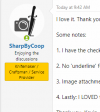
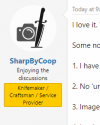
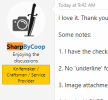
Not sure if this has been stated buy searching in the for sale groups is extremely limited results.
Search index is rebuilding
I'll see what I can do. I'm going to try to keep style and templates as simple as possible this go round so that there's less issues with upgrades.The previous style set had a 'compact' view mode in the display. Yes, it expands to my FULL 27" screen and I am WIDE scanning the width of my screen for things on the right and left.
I preferred the 'narrow' or compact mode for my PC, so it tightened everything up to about 1024 wide? it was available on Xenforo 1.0 your last version.
If it's no longer an option, or I am the only one wanting it, no worries.
