-
The BladeForums.com 2024 Traditional Knife is available! Price is $250 ea (shipped within CONUS).
Order here: https://www.bladeforums.com/help/2024-traditional/
You are using an out of date browser. It may not display this or other websites correctly.
You should upgrade or use an alternative browser.
You should upgrade or use an alternative browser.
Welcome back! Current status, known issues, and more.
- Thread starter Spark
- Start date
- Joined
- Oct 2, 1998
- Messages
- 15,236
I'll see what I can doSpark is there any way to get the page numbers/navigation back at the top of the page (when in a thread) and next to thread titles (when viewing a list of threads) when using a mobile device? Having used the new setup a bit now, it really does make navigating threads on my phone more difficult than it used to be.
Wait, are you not seeing this?
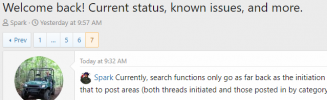
You mean the scrolling navigation bar at the top of the screen?I despise dickbars. Please make it a toggle option so I don’t have to use a bookmarklet to remove the annoyance and be reminded how much I hate this design trend every time I visit the site. Enjoying the rest of the layout, just hate the dickbar.
Last edited:
- Joined
- Jun 6, 2017
- Messages
- 3,372
Noticed trading stats only show below names it seems in the exchange, which is fine, and using the grey theme they are nearly invisible
- Joined
- Oct 2, 1998
- Messages
- 15,236
I'll put that under usability as something to look at when I have time (low priority)Noticed trading stats only show below names it seems in the exchange, which is fine, and using the grey theme they are nearly invisible
- Joined
- Jul 20, 2006
- Messages
- 20,776
I'll see what I can do
Wait, are you not seeing this?
View attachment 1555434
You mean the scrolling navigation bar at the top of the screen?
It’s not there on mobile in vertical, but does show up in landscape.
I dig the floating navigation bar. On that subject though, are the categories returning (beyond the exchange)? That was handy for getting around.
Last edited:
- Joined
- Oct 2, 1998
- Messages
- 15,236
Ok, that's been fixed and should now show up on mobileIt’s not there on mobile in vertical, but does show up in landscape.
I dig the floating navigation bar. On that subject though, are the categories in the sliding menu returning (beyond the exchange ones that are there)? That was handy for getting around.
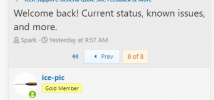
Categories are coming back soon
btb01
Gold Member
- Joined
- Jul 26, 2008
- Messages
- 7,823
Ok, that's been fixed and should now show up on mobile
Thanks!

The other thing was the last five page numbers that show up next to each thread title when viewing a subform. Here's an example, looking at the Traditional subforum.

These page numbers used to be visible on mobile (without having to turn your phone sideways).

btb01
Gold Member
- Joined
- Jul 26, 2008
- Messages
- 7,823
btb01 I'll see what I can do but that may not come back for the condensed mobile version
Not the end of the world if it can’t be done, but thanks for looking into it. (It’s mostly a convenient way to tell established threads from new ones, and to quickly get to the most recent page in a thread you’re already caught up on.)
I do appreciate you adding the page navigation back to the top of the thread pages.

- Joined
- Oct 2, 1998
- Messages
- 15,236
Turns out there's an option for this:(It’s mostly a convenient way to tell established threads from new ones, and to quickly get to the most recent page in a thread you’re already caught up on.)

When the forums settle down I'll run a poll asking which layout is preferred by y'all and we'll make a determination then.
- Joined
- Jun 9, 2011
- Messages
- 32,485
I can't get pics to load. if I use the pic icon it starts to load and runs through to 100% and then says oops we ran into a problem. after I click the x to make that go away its gone.
if I try to use the attachment button it loads up to 100% and then it's blank as nothing got loaded. nothing can be done with the blank box. I'm only using mobile havent tried desktop computer yet.
not sure if im the lone fool who can't just figure it out or what? thank you.
if I try to use the attachment button it loads up to 100% and then it's blank as nothing got loaded. nothing can be done with the blank box. I'm only using mobile havent tried desktop computer yet.
not sure if im the lone fool who can't just figure it out or what? thank you.
- Joined
- Oct 2, 1998
- Messages
- 15,236
Image might be too large. Try cropping it down and see if it still happens.I can't get pics to load. if I use the pic icon it starts to load and runs through to 100% and then says oops we ran into a problem. after I click the x to make that go away its gone.
- Joined
- Jun 9, 2011
- Messages
- 32,485
good idear. didn't think of that. thank you Sir.Image might be too large. Try cropping it down and see if it still happens.
- Joined
- Apr 11, 2016
- Messages
- 23,591
When I go into Conversations, it only says 28/300 and 9%, which is way off. But if I actually open one of the conversations, then it shows the correct percentage.
View attachment 1555477
View attachment 1555478
View attachment 1555477
View attachment 1555478
- Joined
- Oct 2, 1998
- Messages
- 15,236
Interesting. User cache's might have to be rebuilt.When I go into Conversations, it only says 28/300 and 9%, which is way off. But if I actually open one of the conversations, then it shows the correct percentage.
View attachment 1555477
View attachment 1555478
- Joined
- Oct 5, 2012
- Messages
- 376
Looking forward to dark mode returning.
PM count appears to work and is accurate for me.
The page number navigation in vertical is okay to me. Click on the 'X of Y' and then type the page number you want. The page numbers do show up as before in landscape as someone mentioned.
Feedback viewing and reading appears to be working.
I'm not getting alerts for previously subscribed/followed threads. I just use on-site alerts and not emails if that matters.
Search results are very limited.
Last two may be related to the index rebuilding.
All I can think of or seen so far. Should be nice once it's all said and done. Thank you!
I'm using a mobile.
PM count appears to work and is accurate for me.
The page number navigation in vertical is okay to me. Click on the 'X of Y' and then type the page number you want. The page numbers do show up as before in landscape as someone mentioned.
Feedback viewing and reading appears to be working.
I'm not getting alerts for previously subscribed/followed threads. I just use on-site alerts and not emails if that matters.
Search results are very limited.
Last two may be related to the index rebuilding.
All I can think of or seen so far. Should be nice once it's all said and done. Thank you!
I'm using a mobile.
RayseM
Platinum Member
- Joined
- Feb 18, 2010
- Messages
- 8,278
I'm completely delighted that you have made this upgrade
 Spark
. Thanks much. It's a familiar format for me so there is no learning curve.
Spark
. Thanks much. It's a familiar format for me so there is no learning curve. 
! question though - don't know if you have already covered this - BUT - I really like seeing the data about all of us in our Avatar box. Useful to know if you are talking to a guy who has been around for years or months and who has 6,000 posts or 6. Can we get that data back? Thanks much.

! question though - don't know if you have already covered this - BUT - I really like seeing the data about all of us in our Avatar box. Useful to know if you are talking to a guy who has been around for years or months and who has 6,000 posts or 6. Can we get that data back? Thanks much.
- Joined
- Oct 2, 1998
- Messages
- 15,236
Dark mode is already back, see earlier in the thread. Click the style you want in lower left of page.Looking forward to dark mode returning.
I'm not getting alerts for previously subscribed/followed threads. I just use on-site alerts and not emails if that matters.
Certain email hosts are rejecting / restricting mail. Check your spam folder.
- Joined
- Oct 2, 1998
- Messages
- 15,236
! question though - don't know if you have already covered this - BUT - I really like seeing the data about all of us in our Avatar box. Useful to know if you are talking to a guy who has been around for years or months and who has 6,000 posts or 6. Can we get that data back? Thanks much.
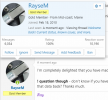
Click on the avatar to have that stuff pull up in desktop or mobile

