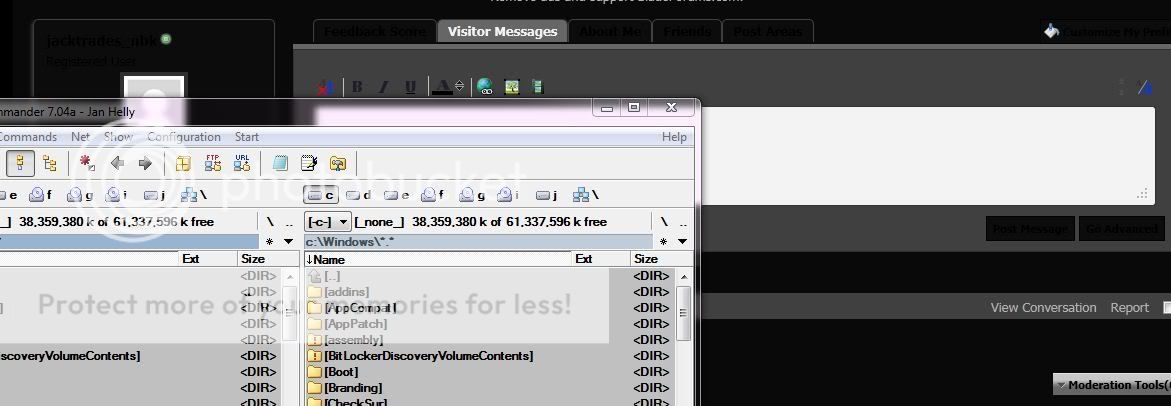Jaxx
Moderator
- Joined
- Jan 18, 2006
- Messages
- 19,857
Spark,
Thank you for the vb Bold Grey theme. I find that it's much easier on my eyes.
Question: On our personal page with the old version, we had a list of currently active members in alphabetical order, column style on the left side. The new version doesn't seem to have it there... Is this an option that you can turn on?
Thank you for the vb Bold Grey theme. I find that it's much easier on my eyes.
Question: On our personal page with the old version, we had a list of currently active members in alphabetical order, column style on the left side. The new version doesn't seem to have it there... Is this an option that you can turn on?