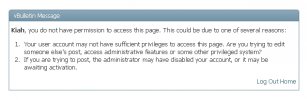Some browsers have add-ons that will let a user tweak the appearance of pages. I use the NoSquint add-on for Firefox whenever I run into a forum whose color scheme or text size doesn't appeal to me.
Yes, for those who use Firefox you can install the NoSquint add-on to change the background color as a stopgap measure. This is an example screenshot for those who would be interested:
http://s1116.photobucket.com/albums/k580/bchan77/?action=view¤t=GeneralKnifeDiscussion_1301795625686-1.png
Last edited: